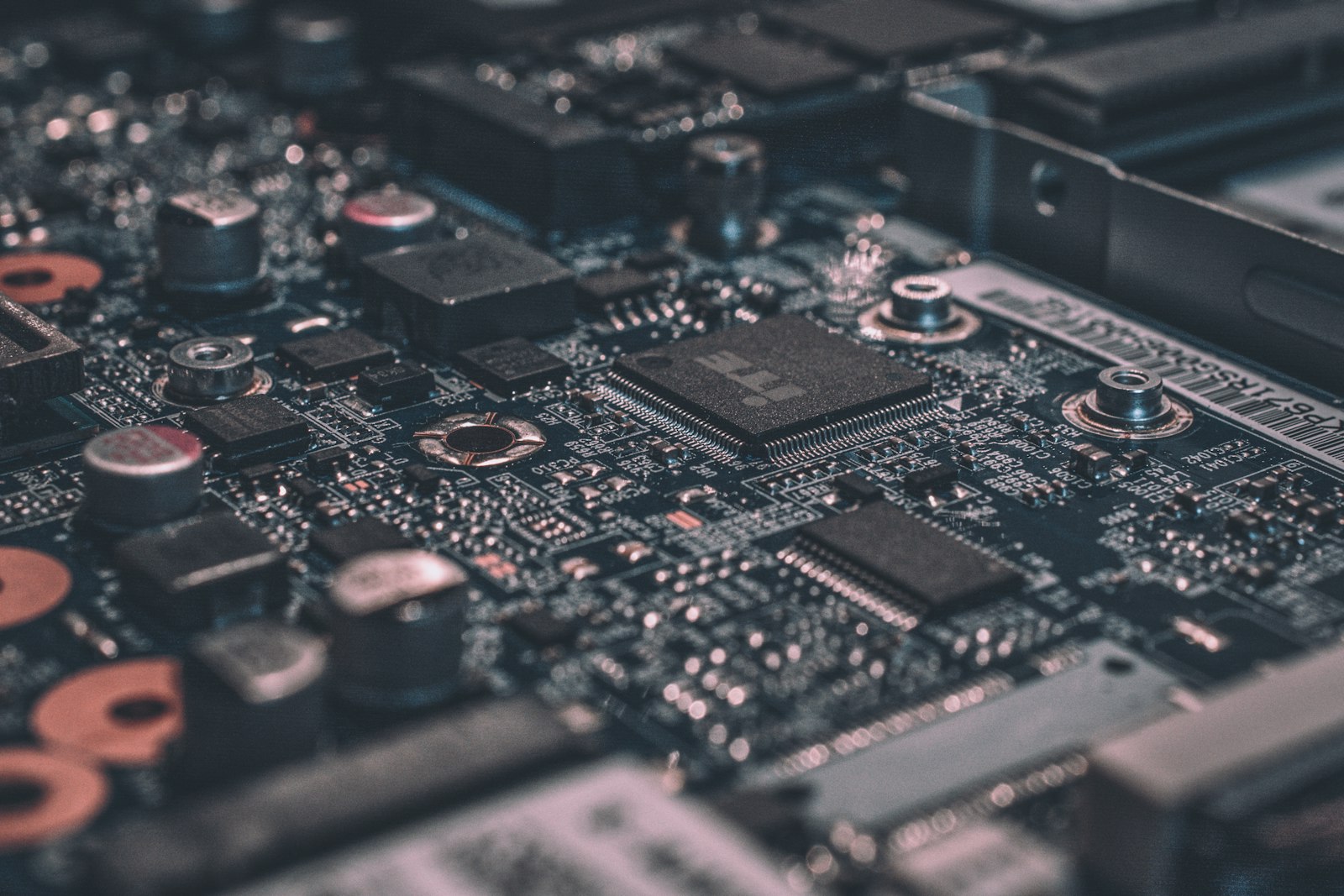Use-Case Playbook
Study/Office: Choose a quiet laptop with 16 GB RAM, matte display, and a comfortable keyboard. Add a 24–27" IPS monitor at 100% sRGB, an adjustable chair, and a USB-C dock to reduce cable clutter.
Creative work: Favor color-accurate OLED/mini‑LED screens, 32 GB RAM if you edit video, and fast storage for scratch disks. External SSDs on USB‑C 10 Gbps are the best value.
Gaming: Balance GPU tier with display refresh rate. A 1080p 144 Hz panel pairs well with mid‑range GPUs; 1440p requires more power. Ventilation and fan noise matter as much as raw FPS.
Travel: A 13–14" 1.1–1.4 kg machine with 60+ Wh battery is the sweet spot. Prefer USB‑C charging (65 W+) and a GaN charger that powers your phone and laptop together.
Budget Tiers
- Entry (essentials): 8–16 GB RAM, 256–512 GB SSD, IPS display — office, browsing, study.
- Mid‑range (best value): 16 GB RAM, 512 GB NVMe, better cooling, good speakers — most users.
- Premium: OLED/mini‑LED, 32 GB RAM, advanced I/O — creators, heavy multitaskers.
Mistakes To Avoid
- Chasing highest specs while ignoring keyboard, thermals, and repairability.
- Buying old "new" stock with short update support windows.
- Overpaying for storage you won’t use — add external SSDs later.
- Skipping extended return windows on pricey electronics.
Pre‑Purchase Checklist
- Warranty length and on‑site service availability in your region
- Battery replacement feasibility and SSD upgradability
- Color accuracy needs (photo/video) vs simple office work
- Weight, charger size, and real travel footprint
FAQ
Do I need OLED? If you value deep blacks for movies or color‑critical work, yes; otherwise a bright IPS panel suffices and may last longer against burn‑in.
How much RAM? 16 GB for general use, 32 GB for heavy creation or dozens of browser tabs with dev tools.
Glossary
sRGB/Display P3: color spaces describing how many colors a display can show. NVMe: a fast storage interface for SSDs.